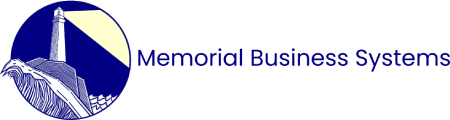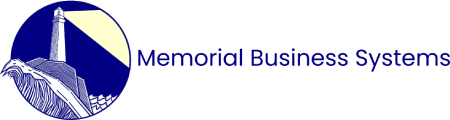
Nexus New Features and Changes
This document lists the new features and changes made in each release of Nexus. You can access this document
at any time by selecting Help->What’s New from the Nexus menu.
Nexus 2022
- A new Electronic Payment provider has been added to Nexus: EdgeExpress. This is another provider offered by Global Payments Integrated (OpenEdge).
EdgeExpress will be our preferred provider moving forward, and it provides a seamless upgrade path for users of XCharge and PayPros.
Upgrading to EdgeExpress is NOT mandatory. XCharge and PayPros will continue to be supported, but there are some advantages to upgrading to EdgeExpress:
- Decline Minimizer automatically updates expired and outdated card information stored in the Token Vault for recurring payments, resulting in fewer card declines.
- Credit card receipts can be printed from within Nexus.
- A variety of PINpad devices are supported, including contactless (tap-to-pay card or mobile), EMV (chipped), and traditional swipe.
- A fully integrated Web Terminal allows credit cards to be processed via manual entry or an encrypted swiper when a PINpad device is not available/functional.
- No separate application is required to be installed, maintained, and logged into (as with XCharge). A small piece of software is still required to communicate with PINpad devices.
- When reversing an electronic payment, a return (void/refund) can optionally be processed automatically.
- Upgrading to EdgeExpress may require some paperwork, but existing recurring credit card and ACH payments transfer over seamlessly. Give us a call to learn more.
- A couple of options have been added to the Bank Draft/Credit Card Info screen
that appears when saving a contract using electronic payments::
- Override Electronic Payment: Allows the user to specify an Electronic Payment
Amount that is different than the normal Installment Amount.
- Charge Final Payment: When selected, Nexus will submit a final Electronic
Payment that is higher than the normal Installment Amount. Otherwise, Nexus
will submit no more than the normal Installment Amount, and additional
electronic payment(s) may be submitted to pay off the contract. This option is
NOT available if the scheduled Final Payment is lower than the normal
Installment Amount, or if Override Electronic Payment has been selected.
- TRAC$: The Electronic Payments checkbox and amount now appear on the TRAC$ Account screen. The amount field is only visible when both Electronic Payments and Override Electronic Payment have been specified on the contract.
- Account Type (Checking, Savings, Credit Card) has been added to the Scheduled Electronic Payments and Electronic Payment Status
reports that are generated when submitting recurring electronic payments.
- Reprinting a receipt from the Detailed Inquiry previously sent it straight to
the printer. It now displays the print preview window, which gives the user
the opportunity to export the receipt to a file or direct it to a different
printer. Receipts can now also be generated for Payment Reversals.
- For selected PIN fields, the following columns were added to the picklist: City, State, Zip, Home Phone, Cell Phone.
- A Property Type filter has been added to the Deeded by
Date Range report.
- Improvements were made to streamline the process of exporting a report from the Preview screen.
- Several Relationships were added to the Relatives tab of the Personal Information screen.
- The Calendar was updated to improve stability.
Nexus 2020.3
- Two utilities have been added to the Tasks->Utilities menu:
- Change Sales Program: Allows you to change the sales program on an existing contract after it
has been finalized. Note that this change does not affect any pricing, trusting, or other
financials on the contract.
- List Logged-in Users
- Customer Profile: Property will now appear on the report if the person's only role on that property is
"Reserved For".
Nexus 2020.2
- Enhancements were made to the Alabama audit reports that were introduced in 2020.1
- On the Preneed Contract Log, an option was added to choose which sales programs appear on the
report.
- Be default, the Property Sales Log no longer includes contracts that do not contain interment
rights. A new option was added to include those contracts on the report, should it be needed,
but by default it is not selected.
- Zip code has been added to the top portion of the Task Center when a list of people is displayed.
- Cell Phone and Work Phone/Ext have been added to the Delinquent Accounts report. This displays only on
the Detail report, when running normally or By Counselor.
- The Cell Phone field has been added to the Contract Entry Verification report.
- The webCemeteries upload utility has been updated to better support multiple burials in a single grave.
Nexus 2020.1
- Two new reports were added to the Reports->Funding->Audit Reports screen based on the requirements
of the state of Alabama:
- Preneed Contract Log
- Property Sales Log
- Refund Date and Refund Amount fields have been added to the Contract Entry screen Financials tab.
THESE FIELDS ARE INFORMATIONAL ONLY. No transactions are processed and no other
financial amounts on the contract are affected by these fields. These were added for the new audit
reports, but they could be used by any client that wants to record when a refund occurs.
- A new format has been added for exporting reports: {Data Only} Microsoft Excel 2007 Worksheet (XLSX).
Like other Data Only exports, this is only available from the Export button, not from the Preview
window.
Nexus 2020
- Nexus 2020 is the official release of the features listed below in the interim versions of Nexus 2017.50
through 2018.90. If you were running one of these previous interim versions, then you may already have
some of these new features.
Nexus 2018.90
- Enhancements were made to the Transaction History and Customer Profile reports.
- Fields were added to the Item grids on the Task Center.
- Birth Country was added to the Personal Information screen.
- Added Header/Footer support to the MBS Word Processor built into Nexus.
- MBS Report Writer 7.5 features the following enhancements:
- Cross-tab reports are significantly faster and more flexible.
- There's a new option when emailing a report: Embed report in email. Turn this on to include the
report as HTML in the body of the email.
- There's a new output type: Microsoft Word Merge to a PDF file.
Nexus 2017.93
- The following improvements have been made to IMAP within Nexus:
- A Selection Style button has been added to the map toolbar. This controls how a space is
highlighted when it is selected.
- The printed locator can now be adjusted to use a different zoom and to display a label (such as
the deceased name). Contact Technical Support if you need assistance with these features.
Nexus 2017.90
- The Contract Date field now appears on the Contract Save Options screen when a contract is finalized.
This allows the contract date to be changed/verified at the time the contract is finalized. Options are
included to quickly choose a date.
- The Contract Date can now be changed after a contract has been finalized.
- Previously entered transactions (payments, allowances, etc.) can now be edited from the Detailed Inquiry
screen Transactions tab. Only a limited selection of fields can be changed.
- The Last Statement Date field was added to the Detailed Inquiry screen.
- When multiple burials are entered into a single space, information from all burials is now transferred
to the map by the Update IMAP program.
Nexus 2017.84
- The Contract Renewals screen now includes a Contract Number field, so that an individual contract can be
searched for and renewed.
Nexus 2017.83
- The Task Center People->Property and Property->People pages now display all Property Roles for a
person.
Nexus 2017.80
- MBS Report Writer has many new features and enhancements. Here are the highlights:
- Executable files have been moved to the workstation to prevent security issues. Files remaining
on the server have been reorganized.
- Dashboards can now include all types of reports, not just charts and gauges. Note, however, that
the dashboard window doesn't scroll so it's really only appropriate for short, informative
reports
- A new type of output is available: Microsoft Word Mail Merge. This allows you to perform a mail
merge from a report to create form letters.
- There are several new colorful templates available.
- Consult the MBS Report Writer Help file for more details.
Nexus 2017.73
- Two new checkboxes have been added to the Task Center Property page and Find Property screen to assist
when searching for property: Only Occupied and Only Sold.
Nexus 2017.70
- Import Links: Links can now be imported on the Import screen (Tasks->Import Data).
Nexus 2017.60
- Property Prices: Nexus now has the capability to set prices on individual properties
and to use those prices when the property is sold on a contract.
Nexus 2017.50
- Real-World Maps
Nexus and IMAP now feature full support for maps that contain real-world (longitude,
latitude) coordinates. NOTE: The following features require a map that has been drawn using
real-world coordinates. If you have an existing map, please contact MBS to inquire about our
conversion service.
- Longitude and Latitude fields have been added to the Property table and screen.
- On the Departments screen, a new "Extract Coordinates from Map" checkbox has been added.
- When checked, the Update IMAP program will extract coordinates for the map(s) and populate the
long/lat fields in the Property table.
- A new "Extract All Coordinates from Map" checkbox has been added to the Update IMAP screen. By
default, the program will only extract property that has zero long/lat coordinates to save time.
When this box is checked, coordinates for all property will be extracted, overwriting existing
long/lat values. This is useful if major changes are made to the map after the initial
extraction.
- An "Online Map" button has been added to the map screen in the Task Center. This allows a Google
Maps link to be sent via text message or email, or opened in a web browser.
- webCemeteries Improvements
- Longitude and latitude coordinates are now included in the upload, allowing them to be used on
the webCemeteries site and mobile apps.
- An "Update webCemeteries Automatically" checkbox has been added to the webCem screen. When
checked, it will run automatically once per day at startup.
Nexus 2017
Nexus 2017 includes a large number of new features and enhancements. Please contact Technical Support
at (800) 844-4447 if you need assistance with these new features.
Previous Releases
- Support for electronic signatures has been added to the Service screen. These signatures are included on
the Interment Authorization Form.
- Options have been added to the Commission Codes screen (Maintenance->Commissions->Commission
Codes) to exclude codes from sales/override volume. This refers to the Sales Volume and Override Volume
fields on the Counselors/Employees screen Volume/Reserve tab. Commission will still be earned on
commission codes unless the Non-Commissionable box is also checked.
- An Additional Notes tab has been added to the Personal Information and Property
Maintenance screens. This allows the user to enter multiple notes regarding the person or property.
Select Maintenance->Configuration Options from the Nexus menu to enable this new
feature.
- Nexus has a built-in Audit Trail that tracks changes made to important data. The Audit
Trail can now be displayed directly on the following screens: Personal Information, Contract Entry,
Services, Property Maintenance, and Counselor/Employee Information. Select
Maintenance->Configuration Options from the Nexus menu to enable this new feature.
- Property fields in Nexus have been expanded from 10 characters to 20 characters.
- Property Items
- Nexus now tracks which items have been purchased for a piece of property. This appears on the
Task Center Property page on the Items tab in the bottom section of the page.
- The link between items and property is maintained on the Contract Entry screen when
adding/editing a line item. In most cases, Nexus will handle the associations for you
automatically, but they can also be tweaked by the user.
- Personal Information
- Relatives: The Relationships tab on the Personal Information screen has been
replaced with a Relatives tab. Multiple people can now be associated as relatives with a person
(previously it was just Next of Kin).
- Pictures: A new Pictures tab has been added to the Personal Information screen,
allowing you to associate pictures with a person.
- AKA: A former/alternate name can now be entered for a person. The AKA name is
also searched in addition to the existing name on the Task Center.
- Services
- Multiple Burials per Property: Nexus has always prevented the user from
entering more than one burial service for each space. If multiple burials are done in the same
space, then we required you to a enter an additional property with a different depth. Nexus now
includes an option on the Property Codes screen (Maintenance->Property->Property Codes)
that will allow multiple burials in a single space. You will still receive a warning message if
a burial already exists in the space, but it will not prevent you from entering another burial
service.
- Service Director: A new Service Director field has been added to the Services
screen. For example, a Funeral Director could be entered in this field. The picklist for the
Service Director is specified on the Vendors/Providers screen in the new Addtional Contacts
section.
- Scheduling Report: A new Scheduling Report has been added to the Service
Reports screen.
- Interment Authorization Form: An Interment Authorization button has been added
to Services screen. This generates a PDF form that is auto-populated and can be further edited
by the user. MBS also offers services to customize this form according to your needs.
- Authorized by: Added "Authorized by" and "Authorization Date" fields to the
Services screen to record who (usually a family member) authorized an interment. This
information will appear on the Interment Authorization form.
- When a new service is entered, the Scheduled Date is now defaulted to the current system date.
- If a space had previously been reserved for a person, Nexus now compares the Service PIN to the
Reserved For PIN for the property. A warning is displayed if the PINs do not match.
- Task Center
- “Service for” (with the name of the deceased) and "Burial Location" columns have
been added to the Services page top grid.
- “Add Service” has been added as an additional task for property records.
- The People and Services pages now have Notes tabs.
- Funeral Module
- To Do Checklist: A new To Do Checklist feature has been added to the Funeral
Module Case Management screen.
- Relatives: This feature has been improved to function as it does on the
Personal Information screen.
- MBS Report Writer
- Batch reports
- Improved Excel and Word exports
- Donut chart
- Gauge report
- Grouping formulas
- Consult the MBS Report Writer Help file for instructions on these new features.
- Utilities
- A new Tasks->Utilities menu has been added giving easy access to utilities that were formerly
only accessible from the Command Window. Access to these utilities can be controlled using Menu
Security.
- Property Utilities have been added to make correcting property records much easier.
- The Combine PINs utility has been improved, making it easier to find and combine duplicate
personal information records.
- Miscellaneous
- Added Zip Code to the Counselors/Employees screen.
- Reduced size of webCemeteries upload.
- When starting, Nexus checks if a recent backup of the SQL Server database has been made. If not,
a warning appears.
- The Aged Trial Balance report can now be run as of a past date.
- MBS keeps an ever-watchful eye on new technologies, balancing the needs of our clients, while being
careful not to chase software fads. This release culminates a major effort by MBS to modernize our
software by moving Nexus data into SQL Server. SQL Server provides a modern database
and makes it easier for MBS to use new technologies for future development... when appropriate. SQL
Server runs in the background without affecting the Nexus user. However, there are some direct benefits
to our clients:
- No more data corruption! Say goodbye to data repairs, reindexes, and packs. SQL Server is highly
reliable and actively protects your data.
- Improved security: SQL Server provides an extra layer of security to prevent unauthorized access
to data.
- Improved performance for large databases and clients with a large number of users.
- A favorite choice among IT personnel, due to their familiarity with the technology.
- Significant improvements have been made to the Period Close, Current Transactions, and other reports
that you can "Accept".
- The Period Close screen has been redesigned, while remaining familiar to Nexus users.
- The beginning of your Fiscal Year can now be specified on the Company Setup screen.
NOTE: It must be specified before you will be allowed to run a report that uses
this information.
- Report numbering has been improved and uses the fiscal year information to provide more
informative report numbers.
- These three reports can now be "accepted": Monthly Account Summary, Trust Fund Withdrawals, and
Sales Tax Payable. This means that backdated transactions or corrections can appear on the
current period's report. NOTE: The first time you accept these reports, you
should set the ending date to the previous month or year, so that past transactions do not
appear on the current period's report.