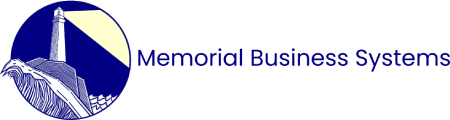
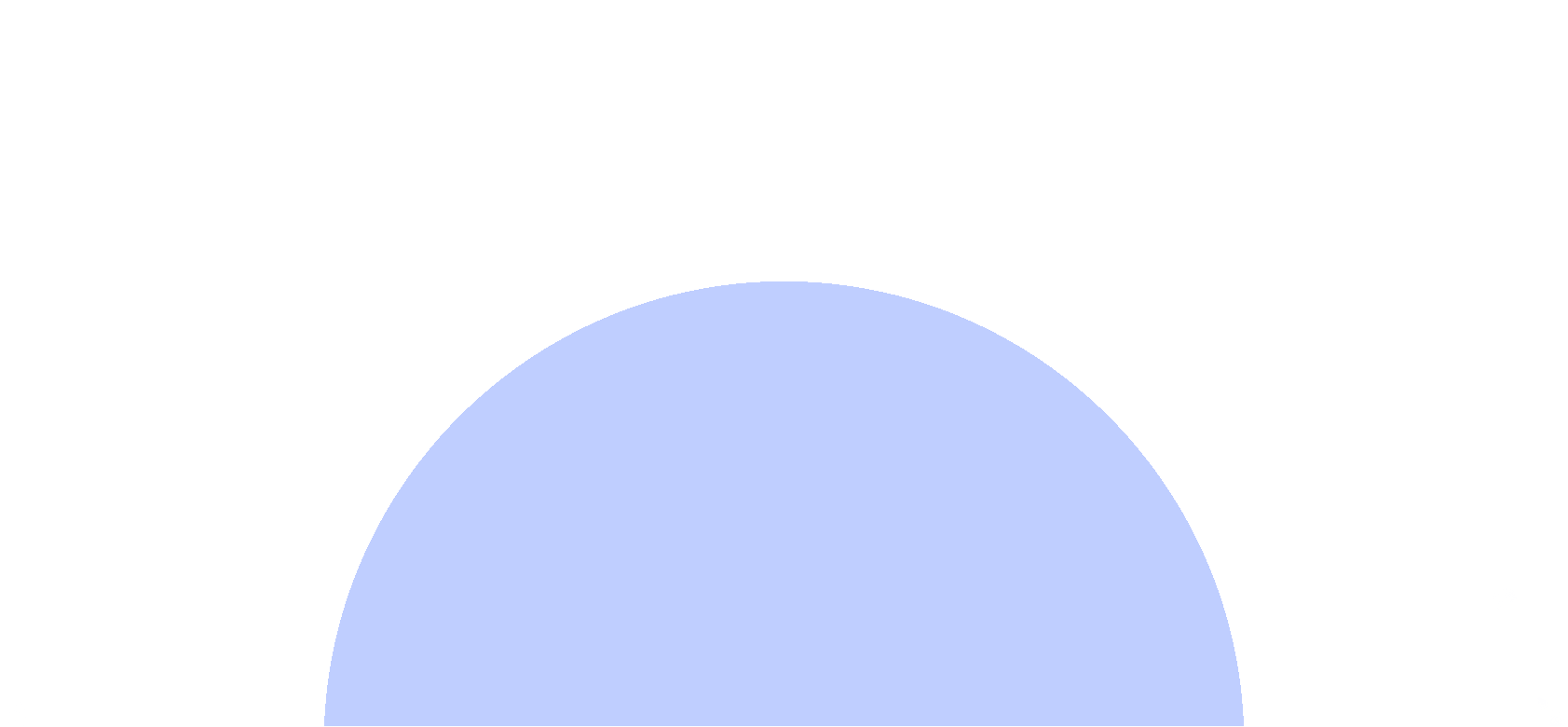




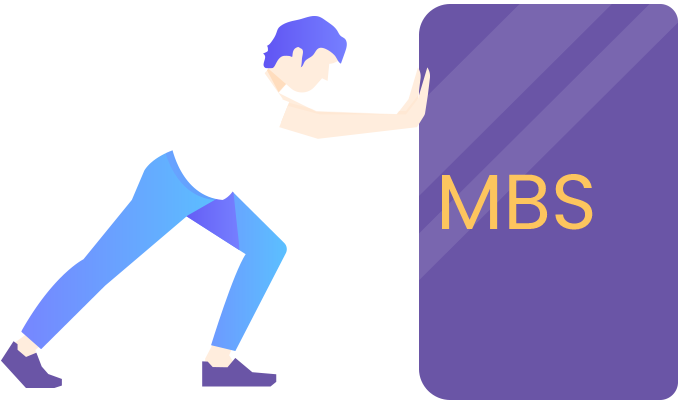
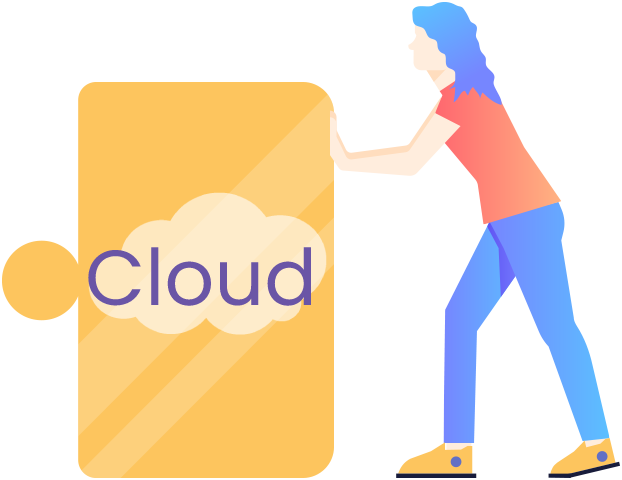
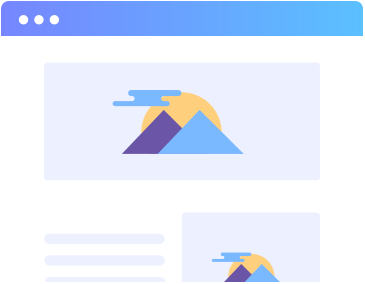
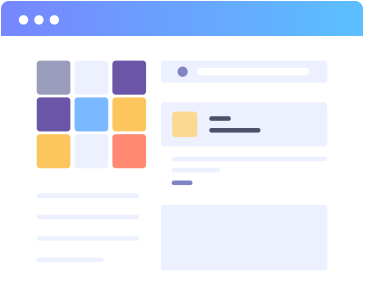
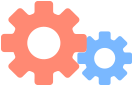

In the Cloud
Access your data anytime, anywhere with MBS Cloud.

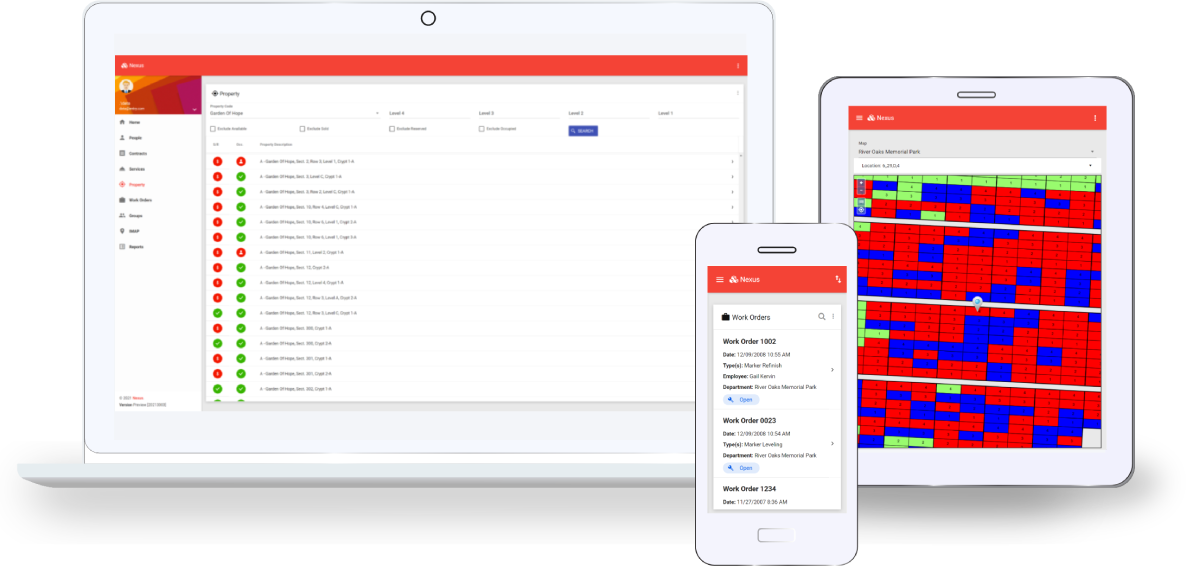
On the Web
Expand your reach to tablets, phones, and web browsers with Nexus Web. Included with your MBS Cloud subscription.
Not sure if the cloud is right for you?
What our clients are saying
Nexus is going to make my job a lot easier.
Tina Delgado Sunset Memorial Park, Albuquerque, NM
What our clients are saying
My staff loves the Task Center... Having all the information right there on one screen... is a tremendous time saver.
Gary Brown Catholic Cemeteries of Phoenix
What our clients are saying
Nexus allows me to finally extract customer, sales, and service information without delay.
Rick Davis Diocese of Fresno
What our clients are saying
World class products, world class support.
Glen Porter Highland Cemetery, Milwaukee, WI
What our clients are saying
Great products, great support, great upgrades. Just a great company.
Ann Kilzer Curlew Hills, Clearwater, FL
What our clients are saying
Terrific Support -- I don't care how you describe terrific, this is it -- period.
Rick McLaughlin Allegheny Cemetery
What our clients are saying
Nexus is going to make my job a lot easier.
Tina Delgado Sunset Memorial Park, Albuquerque, NM
What our clients are saying
Vickie, Great job on the addition of the niches to the St. Joseph mausoleum map. That was very quick and appears to be 100% accurate on the first pass. Impressive!
Rick Davis Diocese of Fresno
What our clients are saying
Fred, I wanted to call to your attention how Joel Leach helped us in a difficult situation... What I want to share with you is that I was not surprised at all. All of your staff which we deal with, Joel and Jan and Gerald, display a "let me help get it done right and get it done now" mentality. Each of them has been very gracious in explaining any problem that we call with, regardless of whether it was our error or misunderstanding which caused the problem to begin with. I must assume that it was you who created this great customer service climate. Thanks to all of you.
Neal Shoger Gibraltar Remembrance Services
What our clients are saying
I talk to Jan on a regular basis. Sometimes I think I need a red phone on my desk that connects to her (LOL)... She is WONDERFUL.
Kay Mullenax Diocese of Tucson
What our clients are saying
The data conversion and transition were smooth and the service is just great.
Rich Peterson Archdiocese of Seattle
What our clients are saying
MBS has been a lifesaver... and their courteous staff is just a friendly phone call away.
Chuck Freebold Our Lady Queen of Peace in Palm Beach Diocese
What our clients are saying
They (the MBS Support Staff) are so accommodating and always there when we need them.
Ben Ernest Sunset Memory Gardens, Dothan, AL
What our clients are saying
My staff loves the Task Center... Having all the information right there on one screen... is a tremendous time saver.
Gary Brown Catholic Cemeteries of Phoenix
What our clients are saying
Nexus allows me to finally extract customer, sales, and service information without delay.
Rick Davis Diocese of Fresno
What our clients are saying
My thanks to all the MBS staff for the help and support provided with the Nexus and IMAP startup and data conversion support. Getting to know you guys was a joy.
Ray Snider Mt. Hope Cemetery, San Diego, CA
Frequently Asked Questions

What is MBS Cloud?
Traditionally, MBS software has been sold to cemeteries and funeral homes and paid for as a lump sum at the time of sale. An annual fee has also been paid to cover ongoing Technical Support and software upgrades. The software is installed directly on the client’s server, which has also been paid for and maintained by the client’s IT personnel. This is known as an “on-premises” installation.
With MBS Cloud, our applications are installed on MBS servers and made accessible from anywhere over the Internet. The cloud service is paid for via a subscription. Technical Support and upgrades are included in the subscription. MBS also maintains the servers, freeing the client from that responsibility.
What are the advantages of a cloud service?
The advantages of using a cloud service over an on-premises installation include:
- The service is paid for via a subscription, rather than as a large upfront lump sum for software licenses.
- The cemetery or funeral home is not required to purchase a server specifically for Nexus. Servers and hosting fees are included in the subscription.
- The service is accessible from anywhere over the Internet. No complicated installation is required.
- In addition to full desktop applications, the service includes web applications designed for web browsers, tablets, and mobile devices.
- In addition to Windows computers, Apple Mac computers are supported.
- MBS provides complete administration for the service including installing applications and updates, adding/removing users, and backing up data.
- With a cloud service, MBS is able to provide the highest level of support, relieving the client of many pesky hardware and network problems.
What are the caveats of a cloud service?
The caveats of a cloud service include:
- The subscription does not cover all upfront fees. Professional and development services are still required to be paid at the time they are performed. See “What is included in the price?” below for more details.
- An on-premises server may still be needed for other non-MBS software. IT personnel may still be required to maintain local workstations and devices.
- The cloud service will not be accessible during an Internet outage.
- If the subscription is cancelled, the service can no longer be used. However, the cemetery will retain the data. See “What happens if I cancel my subscription?” below for more details.
Is MBS moving all clients to the cloud?
No. MBS is not requiring our clients to choose our cloud service, nor are we specifically recommending that our clients move in that direction. We are now offering a cloud service based on current trends and interest from our customers. It is optional, and each client should decide if it is right for them. We plan to continue offering on-premises software for the foreseeable future.
How much does MBS Cloud cost?
The cost is based on a number of factors including the number of users and which application modules are used. Let us know if you would like us to work up a cost estimate for you.
Is there a startup fee?
Yes. A modest startup fee is charged to set up the service. This fee will be included in the cost estimate.
What is included in the price?
The subscription includes the following:
- Access to desktop and web applications
- Application upgrades
- Unlimited technical support
- Daily backups of data
- Server hardware and hosting
- Server administration by MBS
The following services are NOT included in the subscription. These will be billed at the time the service is performed:
- Training
- Data conversions and import consulting
- Custom software development
- Deed creation
- Any other services that carry an hourly fee
Is there a limit to the amount of data?
The base cloud service includes up to 10GB of storage per database. This is sufficient for all but the largest databases. The subscription fee will be increased for databases that exceed the limit.
Is a commitment required to use the service?
No. The service can be cancelled at any time, and there is no minimum requirement for the number of users.
Are discounts available to existing clients?
Yes! MBS offers substantial discounts on cloud subscriptions for products previously purchased by a client. We’ll include this discount in the cost estimate. MBS can move your existing applications and data to the cloud.
When is the best time to consider MBS Cloud?
Any time is a good time to look at the cloud, but the best time is before investing in new on-premises hardware or software licenses. Whether you are a new client about to purchase our software, or an existing client that needs to replace an aging server, take the opportunity to consider if you can benefit from MBS Cloud.
How do I pay for the subscription?
MBS will bill you annually for payment. If you would prefer to pay monthly, MBS can retain a credit card on file for automatic billing. Payment is due in advance for services. The subscription will be renewed automatically every year/month, unless the subscription is cancelled in advance.
How can I cancel my subscription?
Contact MBS to cancel the subscription before payment is due for the next renewal. Your subscription will remain active for the remainder of the month that has been paid. If you paid for an annual subscription, MBS will provide a pro-rated credit or refund for the remaining unused months in the year. MBS cannot provide pro-rated refunds for partial months.
A subscription can also expire due to lack of payment. If advance payment is late or the credit card on file is rejected, MBS will contact you to request payment. If payment is not received in a timely manner, the subscription will be cancelled.
What happens if my subscription is cancelled?
Your subscription will remain active for the remainder of the month that has been paid. Afterwards, you will no longer be able to access the service, but you will retain your data. Upon request, MBS will make the latest data backup available for download.
If you had previously purchased on-premises software licenses before transitioning to MBS Cloud, those previous licenses can continue to be used on your own server.
Can a cancelled or expired subscription be renewed?
Yes. A subscription can be renewed after a lapse. If there is an outstanding balance from the previous subscription, it must be paid in full before the subscription can be renewed. An additional startup fee may be assessed to set up the service again.
When is technical support available for the service?
MBS Technical Support personnel are available during normal business hours.
Are the same applications available in MBS Cloud and on-premises?
All of our desktop applications (Nexus, IMAP, DeedIt!, Blaze, and others) are offered both on-premises and in MBS Cloud.
Web applications are only available in MBS Cloud.
Are MBS web applications available for on-premises installations?
No. Setting up, maintaining, and ensuring the security of web applications is much more complex than desktop applications. As a result, MBS is only offering web applications as part of the cloud service.
Can I change from MBS Cloud to an on-premises installation?
Yes. You can do so at any time by purchasing on-premises software licenses. MBS will help you install the software and move the data to your own server. However, MBS web applications are not available for on-premises installations
Can I really access the service from anywhere?
Yes, you can access the service from anywhere. MBS desktop applications are accessed using Remote Desktop Connection, which is available on most computers. MBS web applications are designed for web browsers, tablets, and mobile devices.
What are the hardware requirements for MBS Cloud?
MBS Cloud includes both desktop and web applications, each with their own requirements. See the "Cloud Services" section of the MBS Suggested Minimum Hardware document for more details.
Will the service run on Macintosh computers?
Yes. For the best experience and support, MBS recommends using Windows computers, but Apple Macintosh computers are supported
Are Chromebooks or Linux computers supported?
No, Chromebooks and Linux computers are not supported.
Although these platforms have Remote Desktop Connection software, these apps do not contain the full feature set of the Windows and Mac clients. As a result, some MBS Cloud features are not functional on these computers.
MBS Cloud web applications may function better on these platforms using supported web browsers, but MBS is unable to provide support if technical issues arise.
Can I access MBS Cloud using a tablet or mobile phone?
MBS Desktop applications are accessed using Remote Desktop. Technically speaking, most devices have Remote Desktop Connection software that can be used to connect to the service. However, these applications have been designed to be used on a full-sized screen with a keyboard and mouse. On small screen devices that use touch, you will likely find the experience unacceptable. On hybrid devices, such as tablets that have optional keyboards, your mileage may vary. \
MBS web applications are designed for web browsers, tablets, and mobile devices.
Is MBS Cloud accessible using Wi-Fi or a mobile 4G connection?
Yes. In on-premises installations, MBS cannot support Wi-Fi or 4G due to inconsistent or unreliable connections. In a cloud environment that uses Remote Desktop, this is not an issue. Keep in mind that your experience will be affected by the quality of your connection, but an inconsistent connection does not present a danger to the application and data as it does on-premises.
Can non-MBS software be installed in MBS Cloud?
To ensure the quality, security, and reliability of our services, MBS does not allow other software to be installed on our servers. If you would like to install software developed by other vendors – such as Microsoft Office, BusinessWorks, QuickBooks, etc. – MBS can refer you to our ISP to setup your own separate cloud server. You would be fully responsible for this server and work directly with the ISP. MBS would not provide any technical support or services related to this server.
More Questions?
MBS is committed to meeting the needs of our clients both on-premises and in the cloud. Contact us to learn more about MBS Cloud.